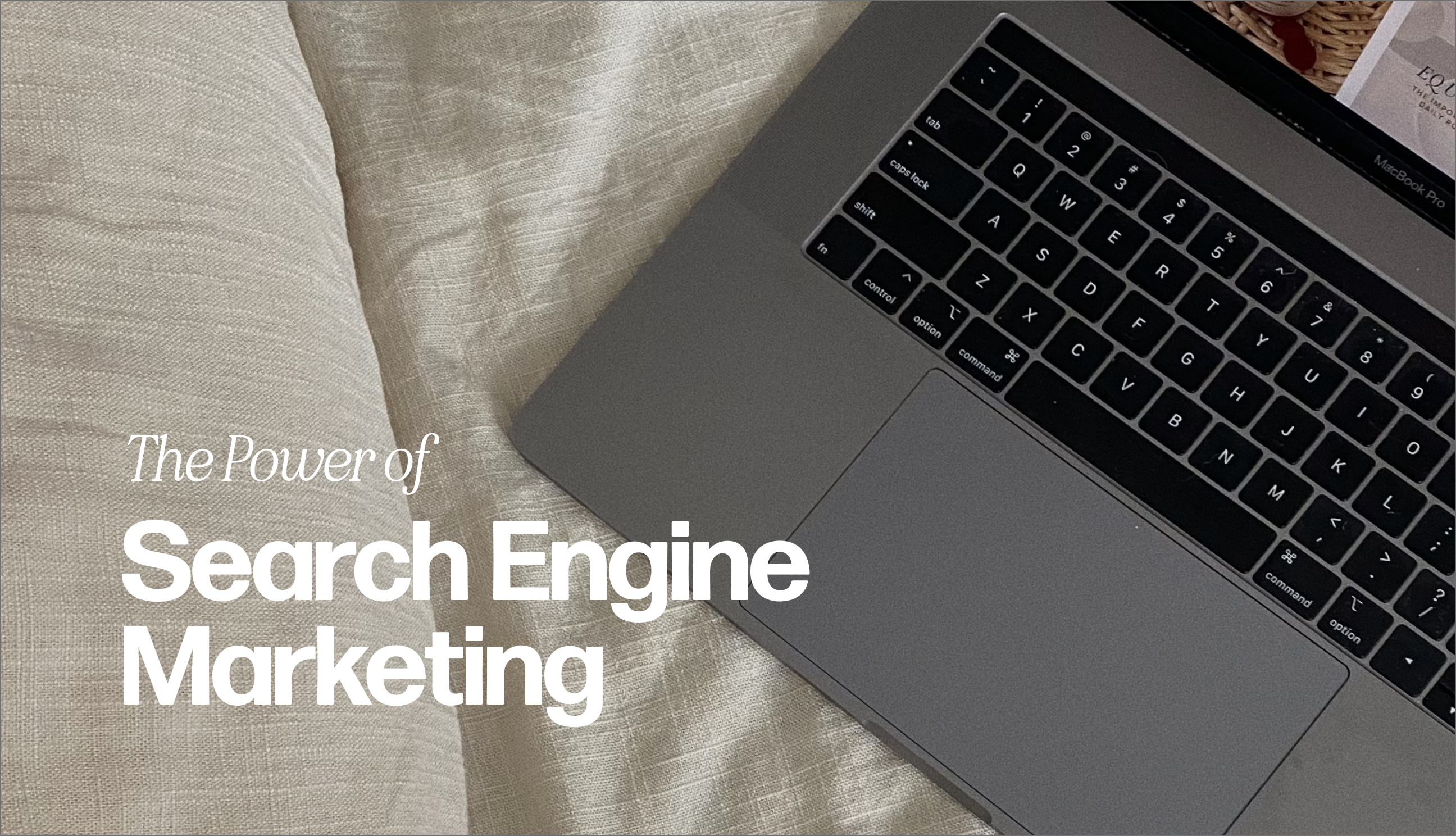Check Your Site Statistics With Google Analytics (Part One)

Have you been wondering which of your marketing strategies has generated the most leads to your website? Are you curious to learn more about your online audience? Google Analytics can help you with that. If you don’t want to upgrade to Premium, Google Analytics offers a free version of its services with plenty of useful tools for your convenience.
Here are a few ways Google Analytics can help you track and monitor your website for your Orange County Marketing:
1) Real-Time
When you use Google Analytics, you’ll notice a tab you can click on called “Real-Time.” This resource allows you to track how many people are on your site at any given time. It even informs you of whether people are using their desktop, tablet, or mobile phone to access your site (it’s always a good idea to make sure your website is mobile-friendly). You can also see what pages your visitors are actually viewing as well as the most popular content on your site. Real-Time even presents you with the exact location of your viewers. So, if you want to know if people are visiting your site on the East Coast, you’ll be able to find that out. This can definitely help you make better marketing decisions in the long run.
2) Audience
The “Audience” tab is another great feature that comes with Google Analytics. Here, you can find out more information about the people who visit your site. It provides the Country/Territory that people visit your site from, as well as the bounce rate, average visit duration, and more. As if that weren’t helpful enough, Google Analytics also shares a list of browsers with you, letting you know which browser is the most commonly used to access your website. Another useful feature is the “New Vs. Returning Percentages” chart. This allows you to see the percentages of new visitors vs. returning visitors, a helpful way to see how much your website is expanding.
3) Traffic Sources
Knowing where your traffic is coming from is very important when managing a website and the “Traffic Sources” tab can help you stay in the know. Google Analytics allows you to monitor your traffic sources by categorizing them into four categories: Search Traffic, Referral Traffic, Direct Traffic, and Campaigns. It even provides you with the keywords that people searched before landing on your page. If you’ve been posting to websites to increase your traffic, you will be able to see which of these sites referred people over to you. This can help you prioritize and see which websites bring in the most traffic and most benefit you.
These perks are just some of the many that come with using Google Analytics, so go on and start tracking the success of your website today!
Brandastic builds world-class brands, excels in web design and SEO, and helps you see results on Google Analytics. Brandastic is a Southern California based digital marketing and advertising agency with locations in Los Angeles, CA and Austin, TX, focused on relationships, excellence, and service. When you are ready to be noticed and really stand out, contact Brandastic.