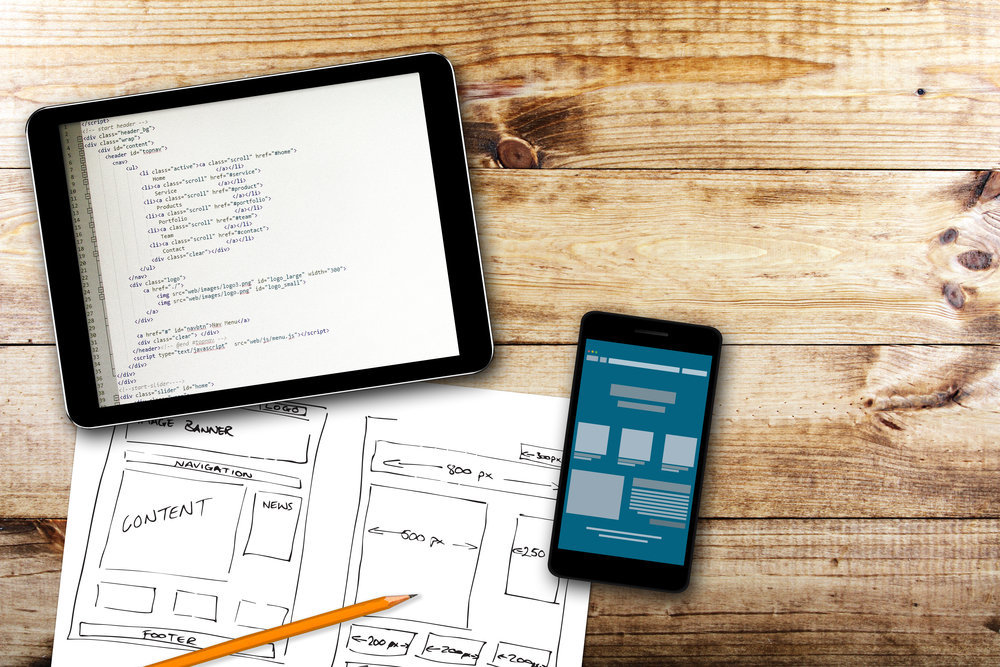Visual Cues to Keep Them Scrolling

Since the early days of newspapers, there has been a constant quest for attention from readers. In today’s online marketing world, first, you must get a person to find your website. Then, the next challenge is to keep them scrolling and clicking around. Doing this will reduce your bounce rate, and will also increase their trust with your brand.
As one of the best-reviewed digital marketing agencies in Orange County, we know the challenge of creating a compelling website.
So what can you do to increase the amount of interest your website visitors have in your site?
Simple. Show them what to do with visual cues.
What are Visual Cues?
Visual Cues are a part of an intelligently designed site and will help your website visitors to know what to do next on your page. The same as road signs or directions that are posted in public places, they help guide the user to follow a certain path. Remember that most website visitors will take less than 3 seconds to decide whether to click away from your website, so make sure you are doing all you can to make them want to stay.
Marketing like a Newspaper
In the newspaper era, the famous phrase “above the fold” meant anything that was visible on the top half of the first page. This was the era where people would read a newspaper headline and become interested to know more. While newspapers are being replaced today by web-based content, the concept of above the fold is still relevant. Today it refers to the first screen that a website shows to a visitor before they begin to scroll.
Back in 2006, researcher Jakob Nielsen discovered something similar with websites: less than 30% of visitors to a website will actually scroll down the page.
On smaller screens, the designs must interest the reader enough to keep them scrolling. Fortunately, the growth of apps has been helpful in acclimating users to scrolling through social media content. Here are some helpful web marketing tips for keeping visitors engaged:
Helpful Directions
Remember that first-time visitors to your site are not familiar with it like you are. They don’t know that there is more information below, so a simple prompt, such as stylized arrow on the center of the fold may help them to keep scrolling. If you have a website with long pages, arrows or read more buttons can help.
Navigation Anchors
If you have multiple sections for different audiences, anchoring an icon is the perfect way to get exactly where you need to go. It gives your reader the option to scroll through slowly and peruse, or click on the anchor and get taken to a specific section. Sites like Wikipedia have made navigation anchors a very common part of most modern website designs, so people now know how to use them.
Mobile Usability
Smartphones have made it easier to access all kinds of content on our phones. However, the small screens also mean that websites must be mobile-ready, and have different functionality that helps people find everything easily on mobile. It is easier for a mobile user to scroll down for more information then it is to click and load multiple pages.
Remember that your website is essentially your business’s home on the web and the first place where people learn about your services and products. If you can keep them interested and wanting to know more, they are more likely to trust and eventually become a customer.