It’s no secret today that most of us are glued to our mobile devices. In fact, mobile-based web browsing today is more popular than desktop.
Even though more than 50% of website visits are done on mobile devices, recent data shows that mobile conversion rates are lower than desktop.
In fact, mobile traffic converts at 2.25% compared to 4.81% for desktop, which is less than half the amount.
Why do people buy more often on a desktop? The main reason is that it is easier to navigate around a site and view images on a bigger screen, and some shoppers may browse on mobile and select products later on.
Lead generation is one of the most important goals of any business website. But if the mobile version of your website is failing to convert as well as your desktop website, there are other ways you can help to gather more leads.
One of the best ways is through Google Ads Lead Forms.
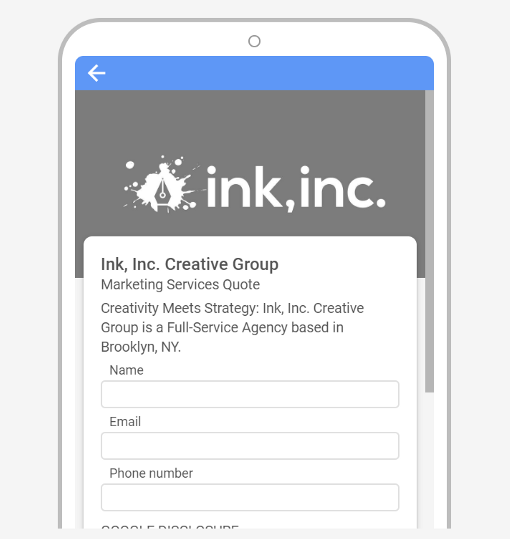
What are Google Lead Form Extensions?
Google recently introduced a new addition to mobile search ads called lead form extensions. These ad types are similar to Facebook lead form ads in terms of the lead capture process. A user can leave their information directly in the form that is part of the advertisement.
Google lead form extensions can help mobile advertisers to maximize their ad campaign results, while also reducing the need to send prospects to dedicated landing pages.
While Google officially launched this feature as a beta with access limited on some accounts, the lead form extensions offer the ability to gather user information directly from the Google search results page itself.
How Do Lead Form Extensions Work?
Lead form extensions help your business to immediately capture new prospect information when they search for your company, products, or services on Google.
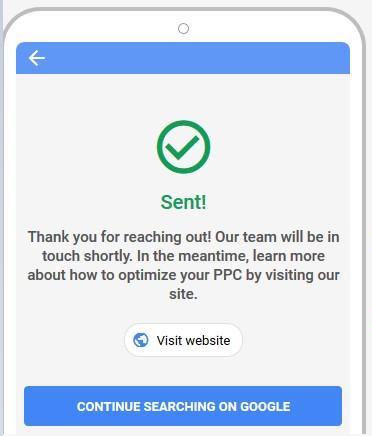
Google Ads that use the extension will show a form beneath the search ad on any mobile or tablet device. This feature allows prospects to enter their contact information directly in the ad’s popup form.
If a person is signed into their Google account, they can tap the call-to-action button and reach a form that is already pre-populated with their information. This makes lead capture on Google Ads possible with just a single tap.
The service is still currently in beta, and some industries and services are not able to use the Lead Form Extensions. Google has compiled a list of which advertisers are eligible here.
How To Setup Lead Form Extensions in Google Ads
The good news is that, for advertisers, creating the lead form extensions only takes just a few seconds. Once inside your Google Ads account, click the “Ads and Extensions” tab.
If your account has access to the beta version, you can then clock on the blue “+” and you will be given the option for the drop-down menu with the lead form extension:
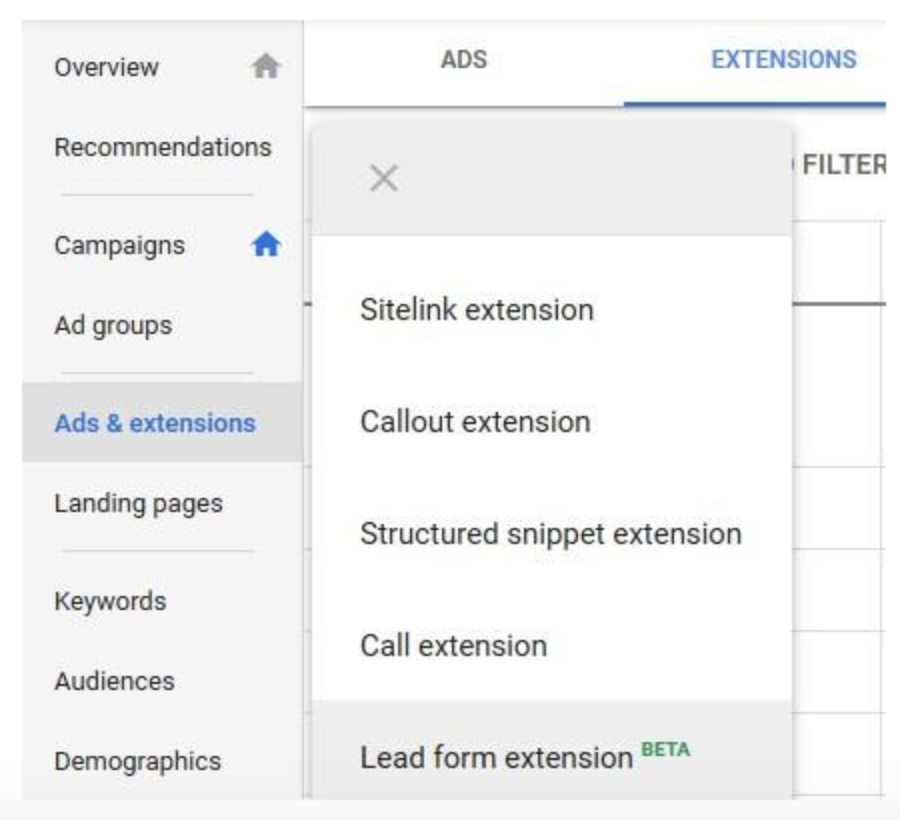
The extension asks you to select the information you want to collect from prospects. These can include the following:
- Name
- Phone number
- Postal code
You also have a selection of call-to-action options:
- Get offer
- Subscribe
- Download
- Apply now
- Book now
- Contact us
- Get quote
- Sign up
Finally, the Lead Form Extension tool allows advertisers to add a background image to appear as the lead form screen. You can also create a form submission message, (which is usually a thank-you note) that prospects will see after they submit the form.
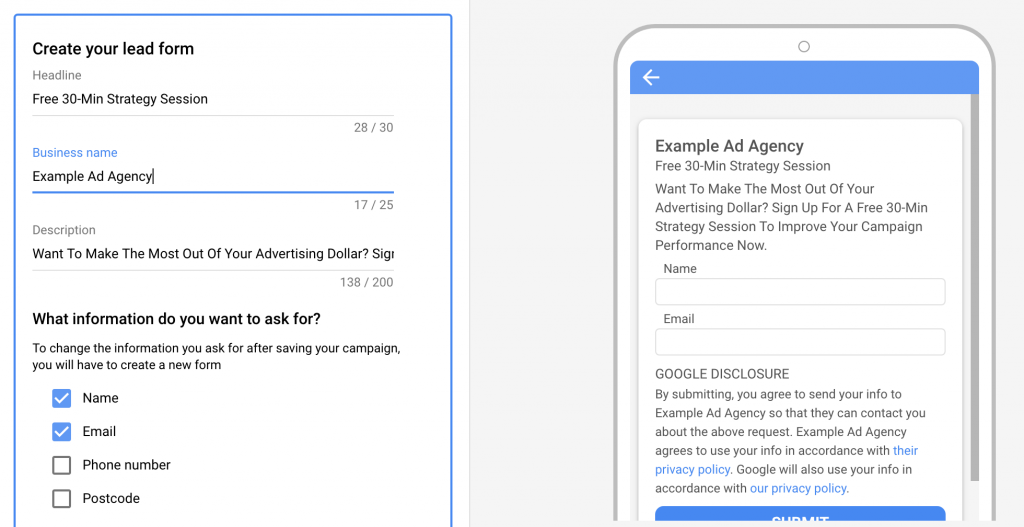
The Benefits of Google Lead Form Extensions
The extension allows you to bypass sending interested customers to another page to get their contact information instantly. On mobile devices, this can be the difference between gaining or losing a new lead.
Plus, you can add a link to your website in the submission message for the prospects to find out more about the offer or your business.
Google also provides you with two options to access the prospect information.
- Download a CSV. The “download leads” link allows you to get the contact information directly from each lead form extension. Keep in mind that Google will only store leads for 30 days, so make sure to download these leads often.
- Set up a webhook integration: You can also enter the new leads directly into your CRM. To do this, you must add a webhook URL and key to your lead form extension. Once your CRM is integrated, you’ll be able to have the new lead information ported into your CRM records.
Follow Up With Google Leads With More Information
Google lead form extensions are a quick and easy way to collect leads; however, the quality of leads collected may not be nearly as high as those collected from your website landing page.
Your dedicated website gives prospects a better introduction to your product offers and your brand which helps them make an informed decision.
For this reason, if you decided to use the Google Lead Form Extensions, be sure to have a clear strategy to follow up with prospects as soon as you can. Share more information and a link to your website, as this will help them to better understand what you can offer them.














