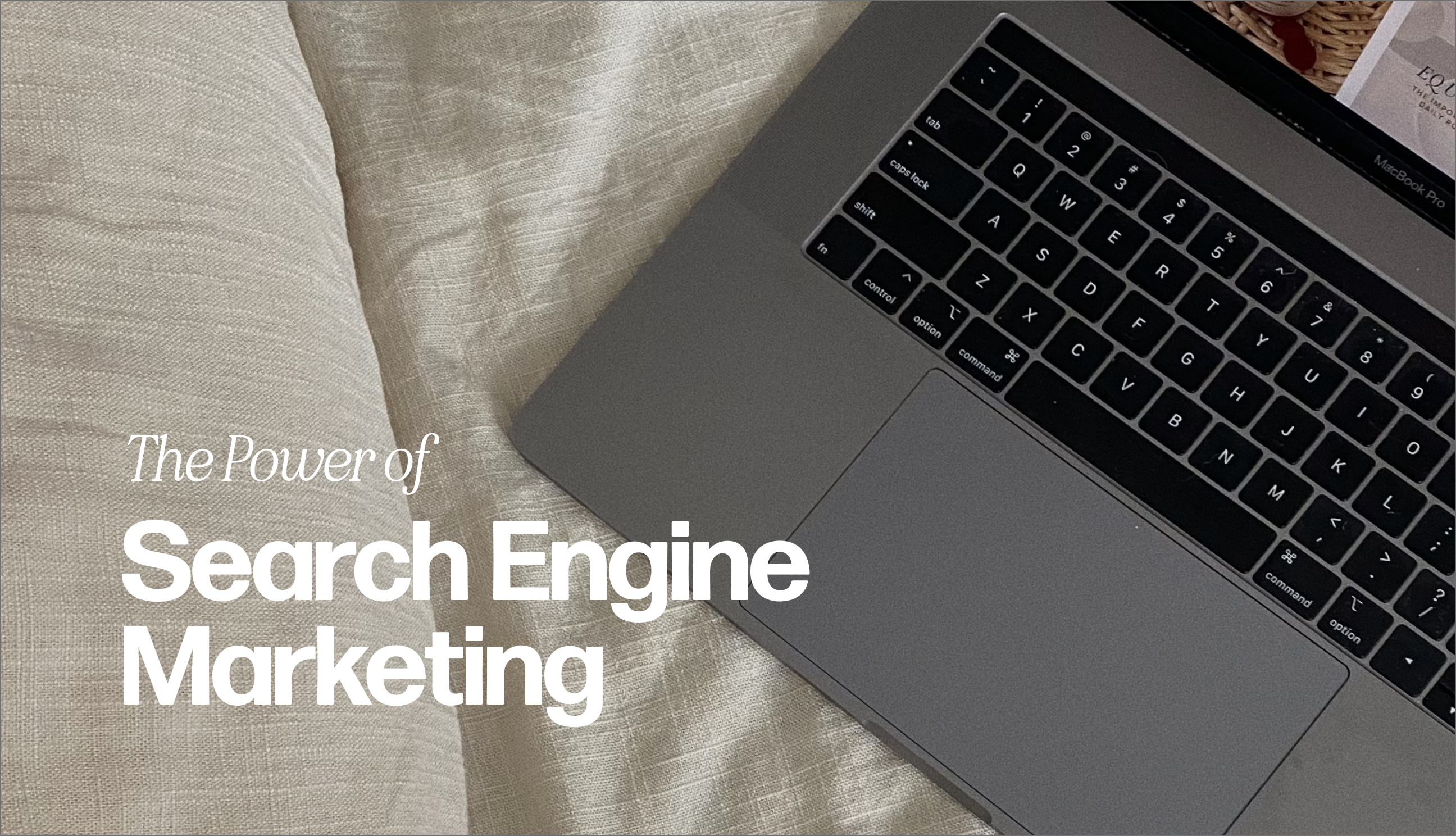How To Use Google Ads In Your Holiday PPC Strategy

There’s no denying that the changes to the world due to COVID will have an effect on the way we shop this holiday season.
Even as shops begin to reopen, it’s been estimated that 25% of U.S. shoppers will continue to shop online.
The mass migration to online shopping in 2020 has made PPC campaigns an essential way to stand out from the competition in your space.
The good news is that more than ever, Google helps advertisers achieve their goals across Google Search, YouTube, and millions of sites and apps across the web.
Here are six ways to use Google Ads to your advantage to grow your online sales during the holiday season.
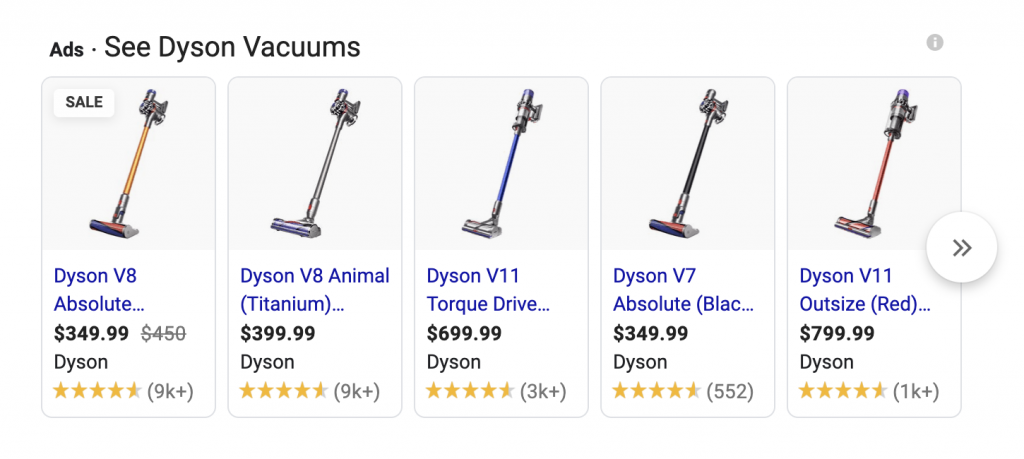
1) Match Your Shopping Format To Your Prospect’s Needs
AdWords will showcase Google Display videos, image carousels, free and fast shipping annotations, and promotions to prospects who are actively searching for your products.
Guided by searches, the feature automatically optimizes ad formats for the audience.
When a customer is ready for purchase, Google will re-show the specific products the consumer expressed interest in coupled with promotions or deals you have available at that moment.
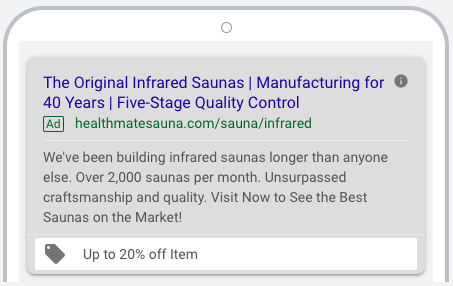
2) Offer Free and Fast Shipping On Your Your Holiday PPC Ads
The Google Ads platform will now showcase annotations that let customers know when a product offers free shipping.
These features help customers to trust that Google verified your business offers, and you are reliable about fulfilling your deliveries.
Free shipping applies when your product can be shipped free of charge to the customer (or free if the product meets a minimum purchase amount).
Fast Shipping is when a product can be delivered to a customer in 3 business days or sooner, including both transit time and handling time.
To learn more about the requirements and steps to qualify for this feature on Google Ads, you can review the guide here.
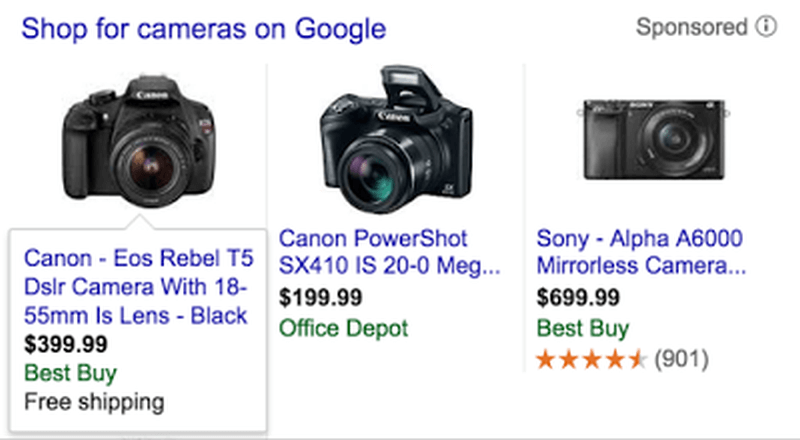
3) Use Offline Data To Create Customer Match Lists
Customer Match is a Google Ads feature that enables you to upload a file with your client’s information (email, first and last name, country, zip code, and phone number).
This feature links them across campaigns such as Search, Shopping, Gmail, YouTube, and Display. The campaigns will then target similar customers.
Though the feature doesn’t expire, it is a good idea to regularly updating your customer match lists. Google Ads requires the following on your account to access this feature:
- Good payment history
- History of proper policy compliance
- At least 90 days of campaign data on Google Ads
- At least $50,000 USD total of lifetime spend
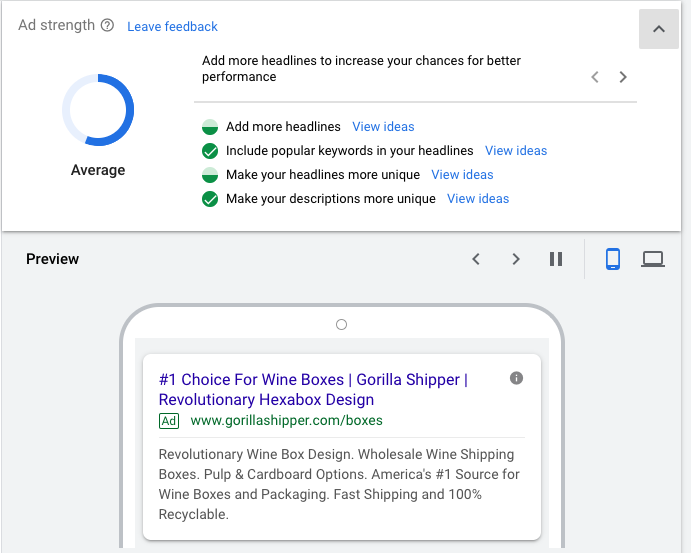
4) Showcase More Information With Responsive Search Ads
Responsive Search Ads allow you to enter multiple headlines and descriptions for your ads.
Over time, Google Ads will automatically test different combinations of the headlines and reuse those that perform best. This search ad type includes:
- Location: Your ad will automatically include city, state, or country names based on the locations of potential customers or their areas of interest.
- Countdowns: You can now highlight special events and offers with countdowns on responsive search ads. This creates a stronger incentive for people to buy while an offer still lasts.
- Common Keywords: Now, when you create a responsive search ad, you’ll see new categories recommendations generated by commonly used phrases.
- URL: Add a final URL to your ad to view updated headlines and description suggestions tailored to your business based on your site and existing advertisements.
5) Boost Sales with Auto-Generated Videos
Google has shown that over 60 percent of shoppers have been motivated to make a purchase after watching an online video. Adding video to your responsive display ads can result in a 5 percent increase in conversions.
The challenge is that many businesses don’t have the time or resources to create their own video ads. In these cases, Google can generate video ads for you using existing images and text assets from your campaigns. Note that if you’ve already added video content, Google will not use this feature.
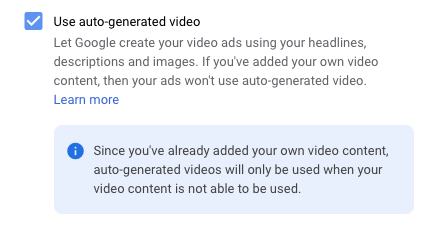
6) Showcase Your Top Products
To help highlight individual products, Google has introduced a new single-image layout. This new format displays your company name alongside your logo to convey your brand’s offerings.
If selected, the optional promotion text will become visible in most ad sizes, so consider including a promotion if you haven’t already.
You can preview these dynamic display ad layouts while creating or editing responsive display ads. No additional action is required to apply them to your campaigns.
Take Advantage of The Newest Innovations
The Google Ads team continues to work to add value to end-advertisers products. Remember that the majority of Google’s revenue is still derived from the Ads, so it is in their best interest to keep improving them.
As you plan your holiday campaigns for your business, be sure to use these Google Ads innovations to attract more customers to your business.