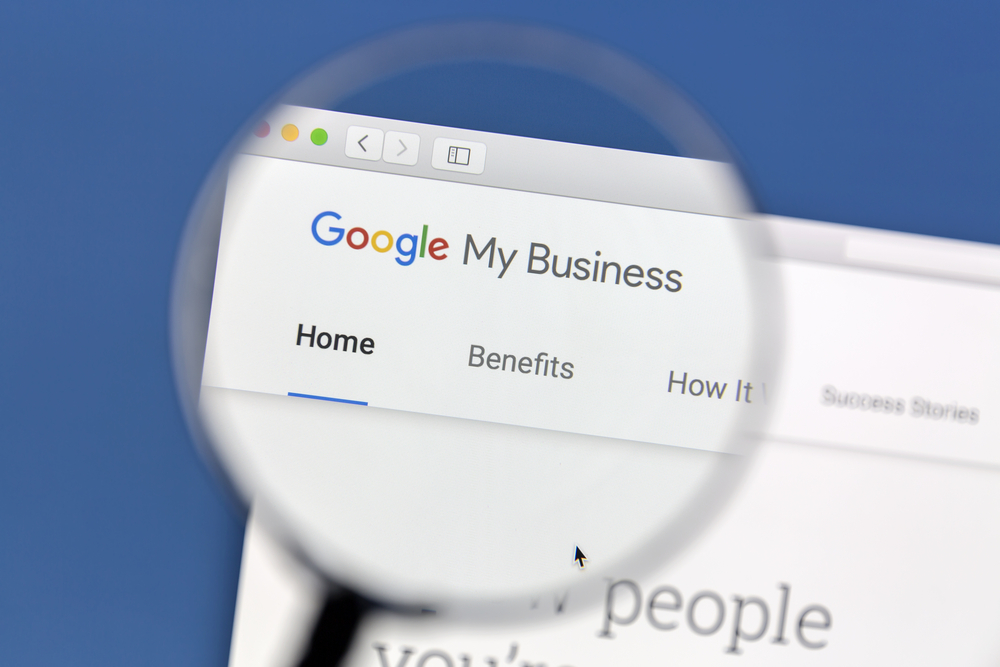You might have noticed that when you type a business name or a product into Google, you get a unique type of result.
Instead of a snippet or the typical text results, you will notice there is a box with page results and a map.
This type of search result is known as a Google local business listing, or a Google Map listing. It is different from the regular Search Engine Results Pages (SERPs). The way that companies can get listed on these results is via Google My Business.
What is Google My Business?
If you run a business, it is essential first to understand what Google My Business is, and then how to use it properly to attract attention to your business.
Google My Business is a free tool that a company can use to own and edit their business listing on the Google search results. It’s like a modern version of the Yellow Pages, with a lot more customizable options.
Once a business owns their Google My Business listing, they can edit the information, upload photos and videos, receive reviews, and more.
Most importantly, a business that takes the time to update and add information to their Google My Business listing has a much better chance to rank highly on Google Maps.
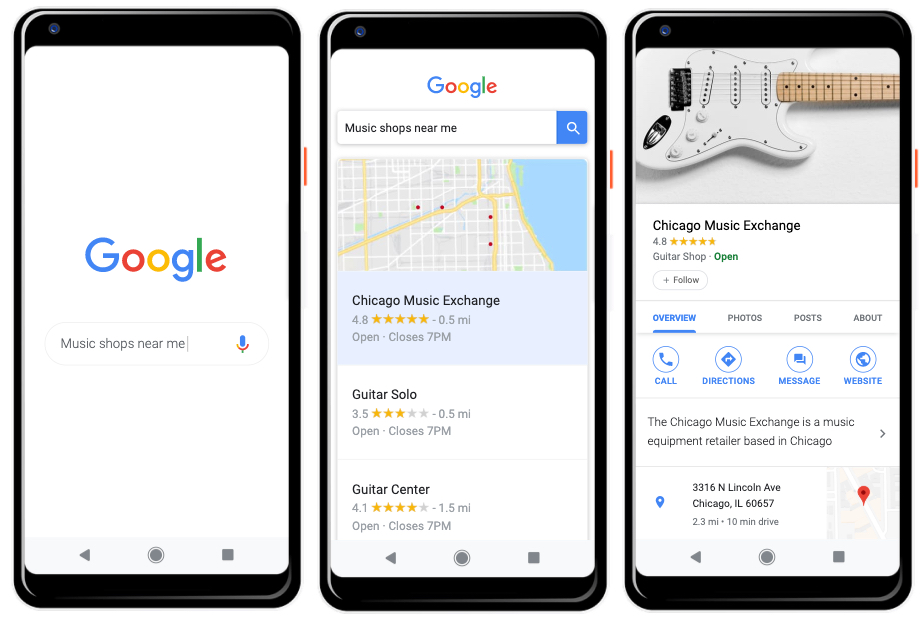
How To Claim Your Google My Business Listing
1) Claim Your Account
Log in to Google My Business. It’s usually as simple as entering your business name and a physical address (which is linked to a Google Map location). If you need help with this step, you can get more detailed instructions directly from Google here.
2) Verify Your Business
The Google My Business team will send verification postcard with instructions for claiming your listing via the postal address you listed. This step is to prove you are at this address and own this business. According to Google, verified business listings are twice as likely to be considered reputable.
3) Edit Your Listing
Once you have access and have verified your account, you can begin customizing your listing. It’s important that you add as much information as you can. You should include a business profile photo, a phone number, and website URL.
You can also add the local area you serve, your business hours, special features your business offers (e.g., free parking, wheelchair access, free wifi), and the date your business opened. The more info you can offer, the more legitimate the company looks on the listing.
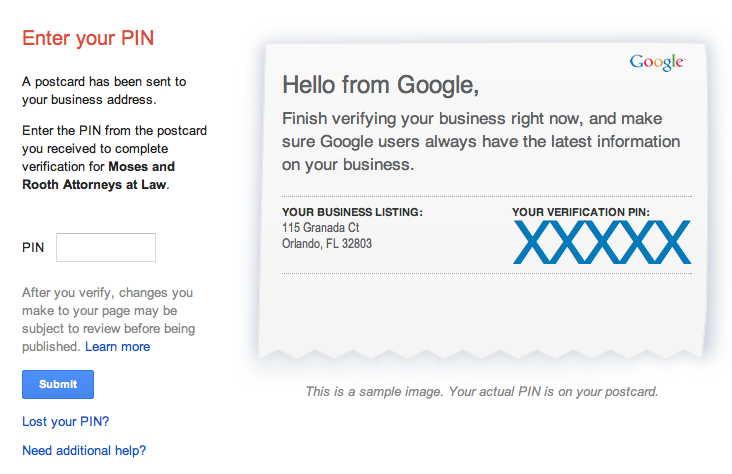
How To Get Listed on Google Maps
If you are using your mobile device (and you have location services enabled), you will notice that Google will often list map results by what is closest to you.
Most of the time, a close location is enough to get you a listing. But to capitalize on the results, you need to have your Google My Business listing working for you.
Generally speaking, the map listings that have more information will rank higher and more often in a specific location.
In local SEO marketing terms, this box is known as the ‘Google local pack’ or the ‘Google local 3 pack’. The Top 3 local businesses (by location proximity) are featured here by Google.
The benefit of being listed in the local pack is that you are more likely to get attention than businesses featured only in the simple organic results. Most searchers won’t notice the difference in the type of listing and will click on what is most appealing to them.
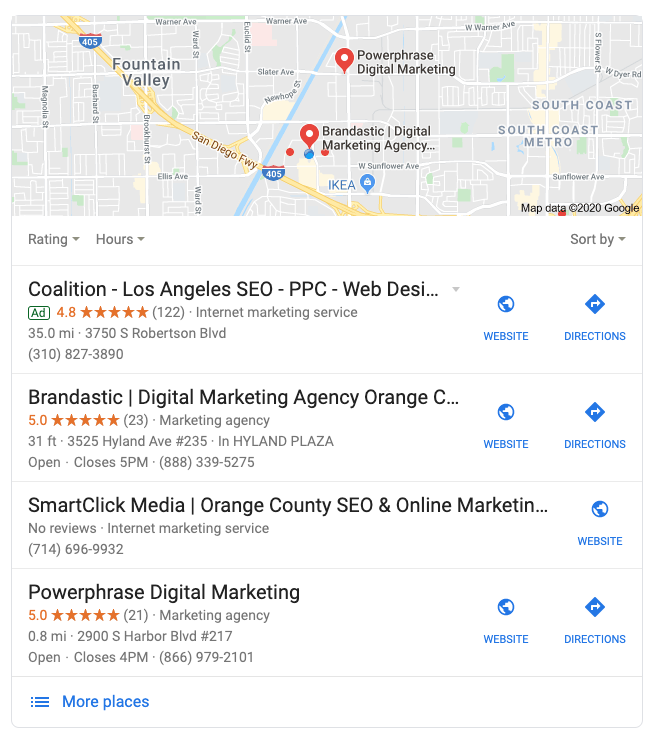
How to Get Ranked in Google Map Listings
First and foremost, you must understand and follow the Guidelines for representing your business on Google. Make sure you are within your rights to list the company, and that you have all the relevant data you need before you start adding it to the Google My Business page.
Accurate Name, Address, and Phone Number
Consistency is crucial because Google places a lot of weight on having that information accurate and correct. If you have it in the correct format across many different sources, then you will rank higher. It’s crucial to ensure that you use the exact same address information used by the USPS (or trusted postal service). Details can include room, suite, or subdivision information, a full nine-digit zip code (within the US), and anything else that makes your business easier to find (i.e., building name). If you are entering the search results manually into each of the local listing sites, make sure you are working from a document where you can copy and paste them.
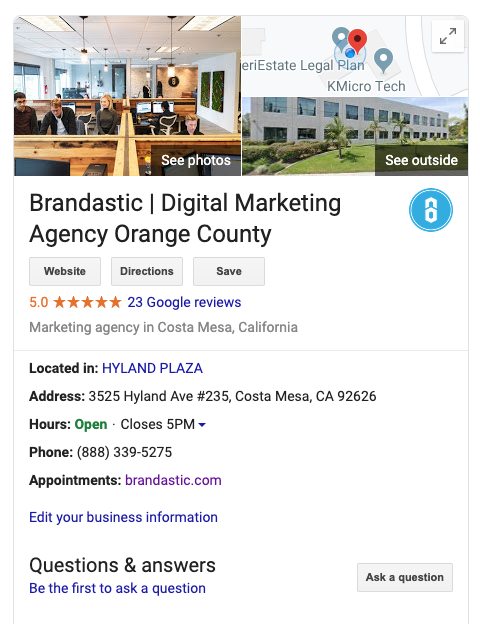
Share Photos and Videos on Google My Business
Another great feature of having your own Google My Business account is that you can add photos and videos, and even share content pieces on your listing. A listing for a business that has high-quality images of the location and the team will prove more enticing to searchers. The more information and content you share, the better.
Becoming Active on Local Listings Sites
These can include one-off websites like churches or community bulletin boards as well as your local Chamber of Commerce website. Once again, the more you can appear in these listings, the more Google trusts your business.
Focus on Your Content Marketing
Every new blog post you add to your site is another page for your website. The more pages Google can find about your services, with accurate keywords and location, the better your chances of ranking highly. If you’re struggling to write geo-targeted articles or blogs, consider highlighting some of your customer success stories and create case studies. That way, you can naturally include local people and locations in your posts.
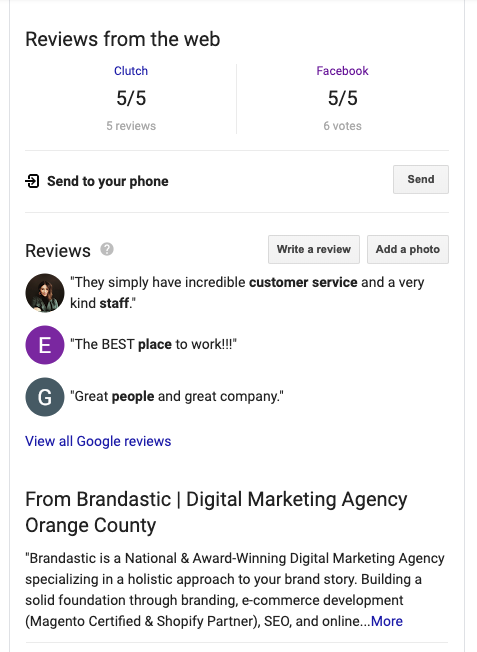
Grow your Online Reviews
If your customers are searching for a product or service you provide, they will also likely look for reviews. In terms of local SEO marketing, your online reviews are a form of currency. For this reason, you should ask customers to post about their great experiences with you. Let them know it is one of the most valuable ways that you can grow your online presence.
Remember that all your small efforts with SEO have a cumulative effect over time. There is no simple, easy fix. It takes time to grow your online reputation, especially in Google Maps and with Google My Business.
However, with a little effort up front and consistent follow-up, you will find that your local online reputation will attract new business for you.