You might think that Instagram is just a place for fashion models, celebrities, and influencers to flaunt themselves. But the truth is that Instagram is a thriving community of real people sharing their lives together.
Instagram started in 2010 as an image sharing app. At that time, it was a perfect companion for smartphones with cameras that were taking over the market.
The original Instagram filters were a huge hit and grew the app’s popularity very quickly in the early days. Today, Instagram is known for more than just images, but for most people, they still think of it as an image posting platform first and foremost.
As a designer, one of the pitfalls I see a lot of Instagram users (including businesses) falling into is the use of too many filters, or only sticking with filters inside the Instagram app.
Don’t get me wrong: the Instagram filters are a great starting point for new users, but over time, they can become limiting.

Instagram filters are a great starting point, but are limited in what they can do for photo editing.
Editing Photos is an Art Form
Ok, so you took a cool photo. Nice! Now you need to take five minutes to edit it.
Why? Because the small editing touches make a big difference.
Editing is just as much of an art form as taking the photo itself. It’s where photos really come to life. You can make different details stand out, add tone and colors that bring different emotions to the image.
Instagram Filters are Just The Beginning
Filters on Instagram are a cool feature, but the problem is they make everybody’s photos look the same. If you just use the same basic filters, you won’t stand out from the crowd.
To help you start to expand your editing abilities, here are three great apps for image editing.
You want to have brand consistency. Make it easy on yourself when posting. You already know what your images should look like.
In this article, I want to share some great ways to take your Instagram images to the next level with editing tools. I’ve also shared some samples I created of my puppy so you can see the different looks of each app (and of course, to see how cute he is).
VSCO
The VSCO (pronounced Vis-Co) app was created by photographers as a specialized mobile photography editing app.
Since receiving funding, the VSCO app has grown in popularity and now has a feed feature similar to Instagram. Many users see it as a less interactive way to share their photos and experiences with the world.

The VSCO interface (left) and how the image looks posted in Instagram (right).
As an editing app, VSCO is a great place to expand beyond Instagram. Similar to Instagram, it is preset based, offering pre-designed looks for photos. You can also purchase a yearly or monthly membership that gives you access to a vast array of filters and styles.
For a beginner looking to expand beyond Instagram filters, VSCO is a great start. If you are a fan of beautifully curated photography, the app also offers a great user experience via the feed.
Adobe Lightroom for Mobile
Adobe Lightroom for Mobile is the next level in image editing on a phone. The app is a free, skimmed back version of Adobe Lightroom. I believe it’s one of the most advanced editing apps for your phone.
Here are some of the main features:
- Blemish remover to get rid of anything you don’t want the world to see!
- Presets (free and additional third-party presets can be purchased online).
- Create and save your own templated settings
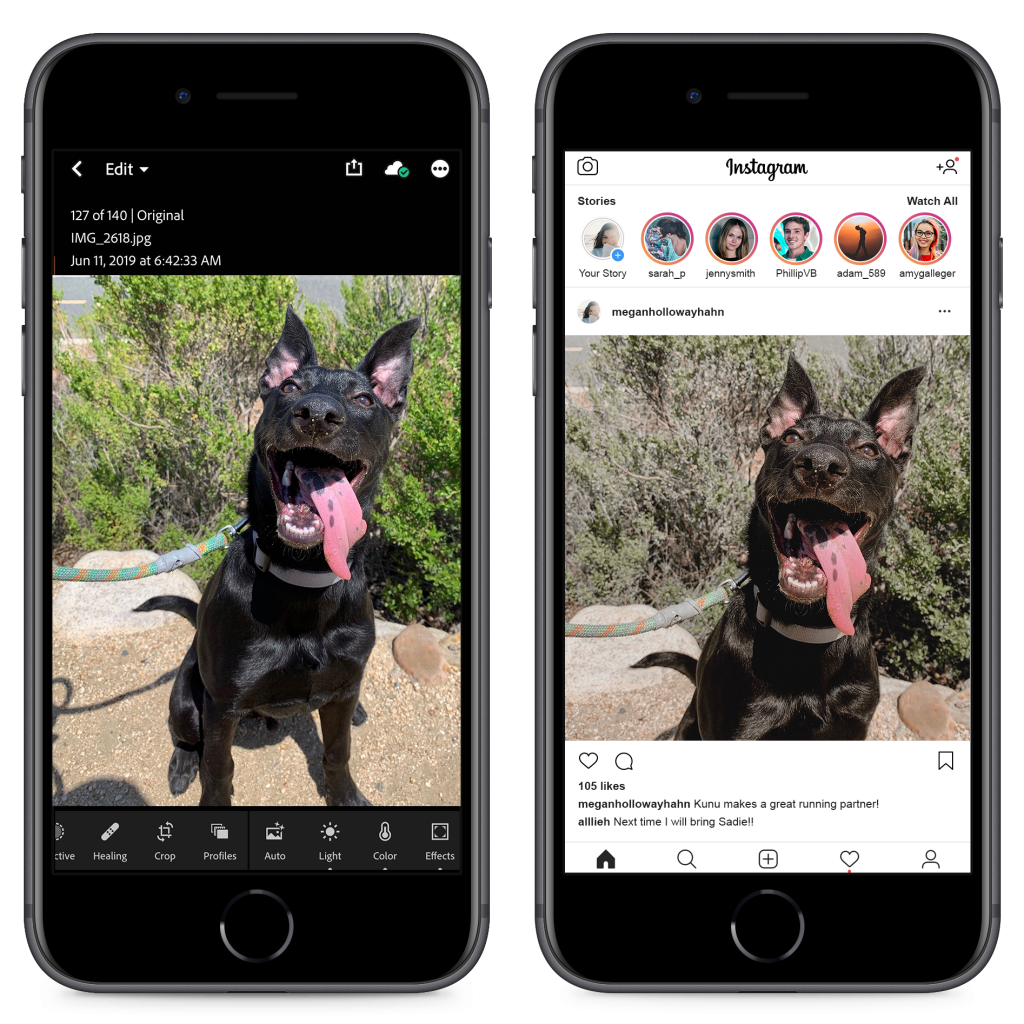
Adobe Lightroom App interface (left) and the final image posted on Instagram (right).
With Lightroom for Mobile, keep in mind that the learning curve is a little higher and can take some time to get used to. But the good news is that there are some excellent tutorial videos available to help you.
Prequel
An app designed for both video and images, Prequel gives you lots of ways to have fun and create cool visual content. For editing video shot on your phone, it is a great option.
- Video visual effect such as VHS, Glitch, Film, Neon, Retro, Vintage, etc
- Stylish intro and outro visual effects
- Video trimming and speed adjuster
- Real-time & post-processing tools
- Choose a unique soundtrack
- Add sound effects
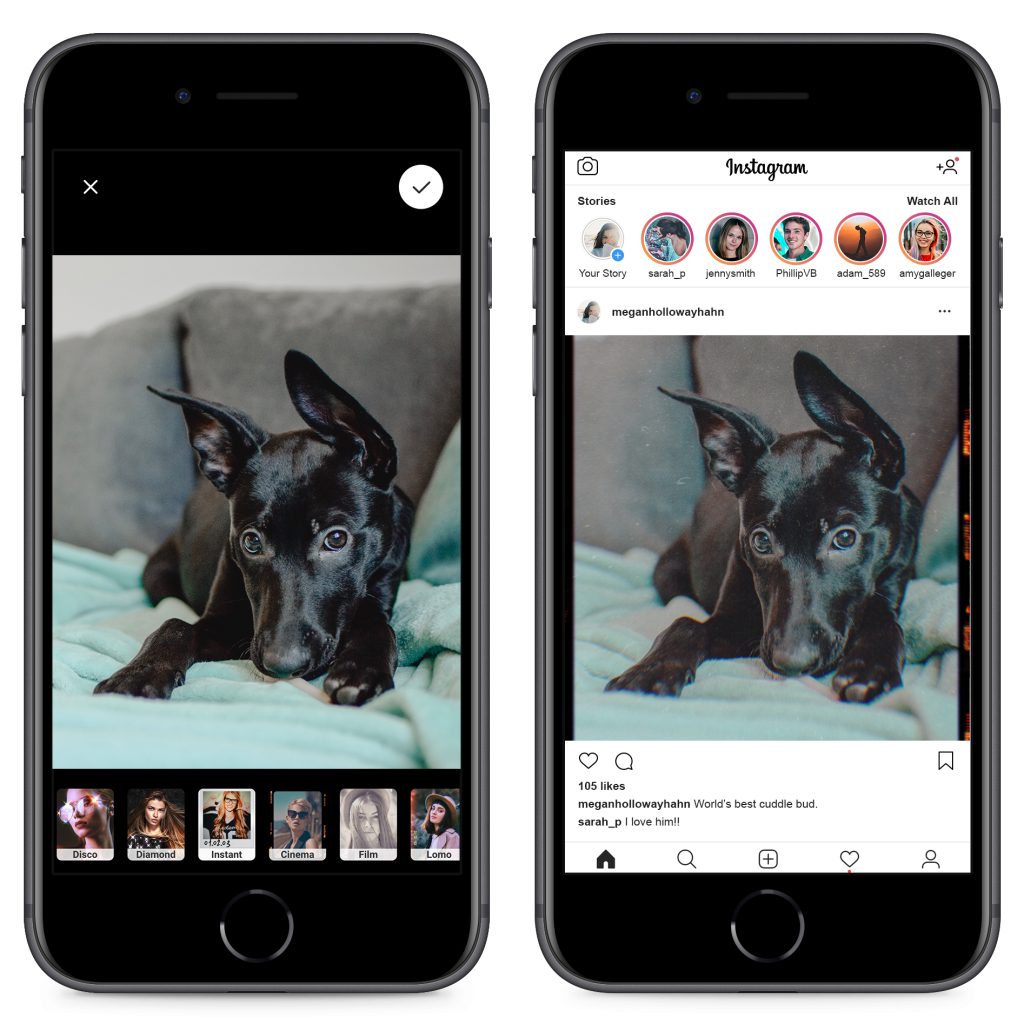
The Prequel App editing interface (left) and the final image once posted on Instagram (right)
The free version of the app does limit the use of filters, while the paid version (monthly or yearly billing) gives you unlimited use of filters.
Consistency is Critical
One of the most important aspects for a brand on Instagram (or any online platform) is consistency. This also extends to the look and feel you share through your images.
Consistency means you must have a plan in how you edit, the settings you use for color, lighting, etc.
Of course, there’s no one way to edit, so make sure to do some experimenting. See what feels and looks good, see what people respond to. Once you have it, you can be more consistent.
Keep the same look and feel for at least a few months and let your audience become familiar with it.
Hopefully these three apps give you some ideas to get started editing outside of Instagram. Each of them give you a chance to stand out from the crowd and take your brand image to the next level.
Want to improve your brand’s online image? Brandastic is an Orange County Advertising Agency that specialize in helping business to thrive online. We create social media, email and website campaigns that get results for our clients. Contact us today to see how we can help you get to the next level.














