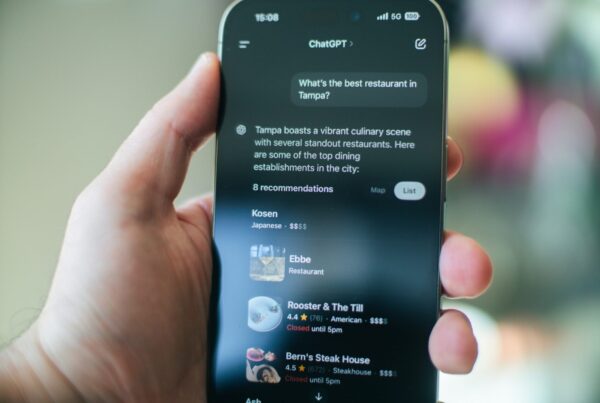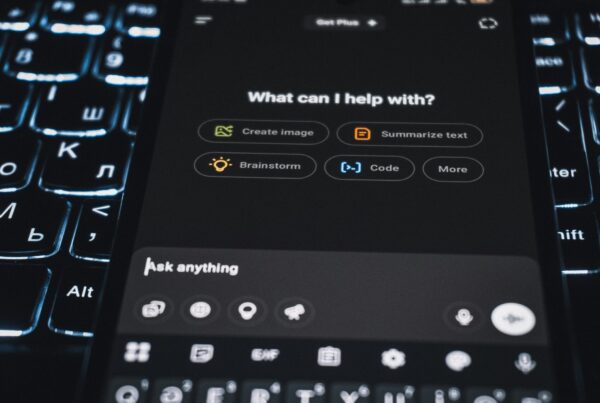With AI tools like ChatGPT, Gemini, and Bard becoming part of everyday search behavior, marketers are beginning to ask an important question: Is AI referencing or using my website content, and can I track that? The short answer: yes, and yes. But there’s nuance.
While AI tools don’t directly “steal” your content in the traditional sense, they often reference it to answer user questions, and sometimes, they link back to your site. Other times, they summarize your content without sending users your way at all.
This growing trend brings both visibility opportunities and data challenges. That’s where Google Analytics 4 (GA4) comes in.
Let’s explore how you can track AI-referred traffic, what it tells you about your content, and why it matters for your marketing strategy.
What Is AI-Referred Traffic?
AI-referred traffic is any website visit that originates from a user interacting with a generative AI platform, like ChatGPT or Gemini, and then clicking a link or otherwise landing on your site.
For example:
- A user asks ChatGPT a question.
- ChatGPT provides an answer and includes a source link (possibly to your blog).
- The user clicks the link.
- The session is tracked in your GA4 data as a referral or direct visit.
As more users rely on AI to find information, these types of interactions will continue to increase.
Why Should You Care About AI-Driven Visits?
Understanding AI referrals helps marketers:
- Identify high-value content that’s being referenced by AI platforms
- Optimize for conversational search, which is very different from traditional SEO
- Monitor brand visibility across emerging search channels
- Avoid false assumptions about “direct” or “unexplained” traffic in analytics
It’s a shift in how users discover content and a signal that your content is doing something right.
How to Identify AI-Referred Traffic in Google Analytics 4 (GA4)
If you’re already using GA4, here’s how to start spotting AI-related visits:
Step 1: Navigate to Traffic Reports
Go to: Reports > Acquisition > Traffic Acquisition
Step 2: Filter by Session Source/Medium
In the Session source/medium dimension, look for sources that don’t align with traditional platforms.
You may see labels like:
- referral > chat.openai.com
- referral > bard.google.com
- direct > (not set) (often seen when users copy and paste URLs from AI responses)
These indicate sessions likely initiated through interaction with an AI assistant.
Step 3: Keep an Eye on Emerging Sources
AI platforms are constantly evolving. As new tools roll out, expect new traffic sources to appear in your reports. Tracking them early can give you an edge.
Pro Tip: Set Up a Custom AI Channel in GA4
For better visibility, consider creating a dedicated channel for AI-referred traffic.
Here’s how:
- Go to Admin > Data Display > Channel Groups
- Click Create New Channel Group
- Select Add new channel and name it something like “AI Chatbot Traffic”
- Define rules to capture sources such as ChatGPT, Gemini, Bard, etc.
This setup helps you monitor AI-driven traffic in one place, instead of manually checking for it across multiple reports.
What Can You Learn From AI-Referred Traffic?
By tracking AI interactions, you can gain insights into:
- Which content AI tools find valuable enough to include in answers
- What topics or formats are more likely to be surfaced in conversational search
- Gaps or opportunities to optimize content for AI-readability and accuracy
Over time, this data can shape your editorial strategy and help future-proof your digital presence.
Takeaways: AI Is a New Referral Channel—Treat It Like One
AI traffic isn’t just noise, it’s the next evolution of how people find and engage with content. Here’s what you should do next:
🔹 Audit your top-referring pages for AI sources
🔹 Create a custom GA4 channel for AI traffic
🔹 Publish more content that answers questions clearly and conversationally
🔹 Use AI traffic trends to inform your broader SEO and content strategies
From Concern to Clarity
It’s easy to feel concerned that AI might be using your content without attribution, but with the right tools and strategy, you can turn those concerns into insights. By actively tracking AI-referred traffic, you position your brand to stay visible and relevant in a search landscape that’s evolving faster than ever.
Need help navigating this AI shift in digital marketing? At Brandastic, we help brands like yours make sense of the data and use it to grow. Let’s talk about how to keep your content (and visibility) working for you in the age of AI.