When used correctly, negative keywords can have a noticeably positive impact on the success of your PPC campaigns.
Despite the connotation that something ‘negative’ is bad, the proper use of negative keywords may be able to save you between 10% to 20% on your digital advertising budget.
By understanding how your target audience searches, you can make use of these specific kinds of keywords to effectively reduce wasted clicks.
In this article, we’ll look at what negative keywords are and why they’re essential for a streamlined PPC campaign.

What Are Negative Keywords?
Negative keywords are words you can apply to your PPC campaign to block your ads from showing up in any search queries that include them. This helps you limit ads from showing up for irrelevant queries that won’t land you clicks or conversions.
For example, consider a business trying to advertise a paid marketing software. Their ads may show up for a wide range of broad match keywords like “free marketing software” or “marketing software for free.” Assuming your software isn’t free, any consumer who clicks into the ad will leave disappointed.
You pay every time your ads display on Google and showing up for irrelevant queries can quickly diminish your advertising budget. By simply adding “free” to your negative keywords list from the example above, Google will prevent your ad from showing up in any queries containing that keyword. This way you’ll save money and improve your overall campaign.
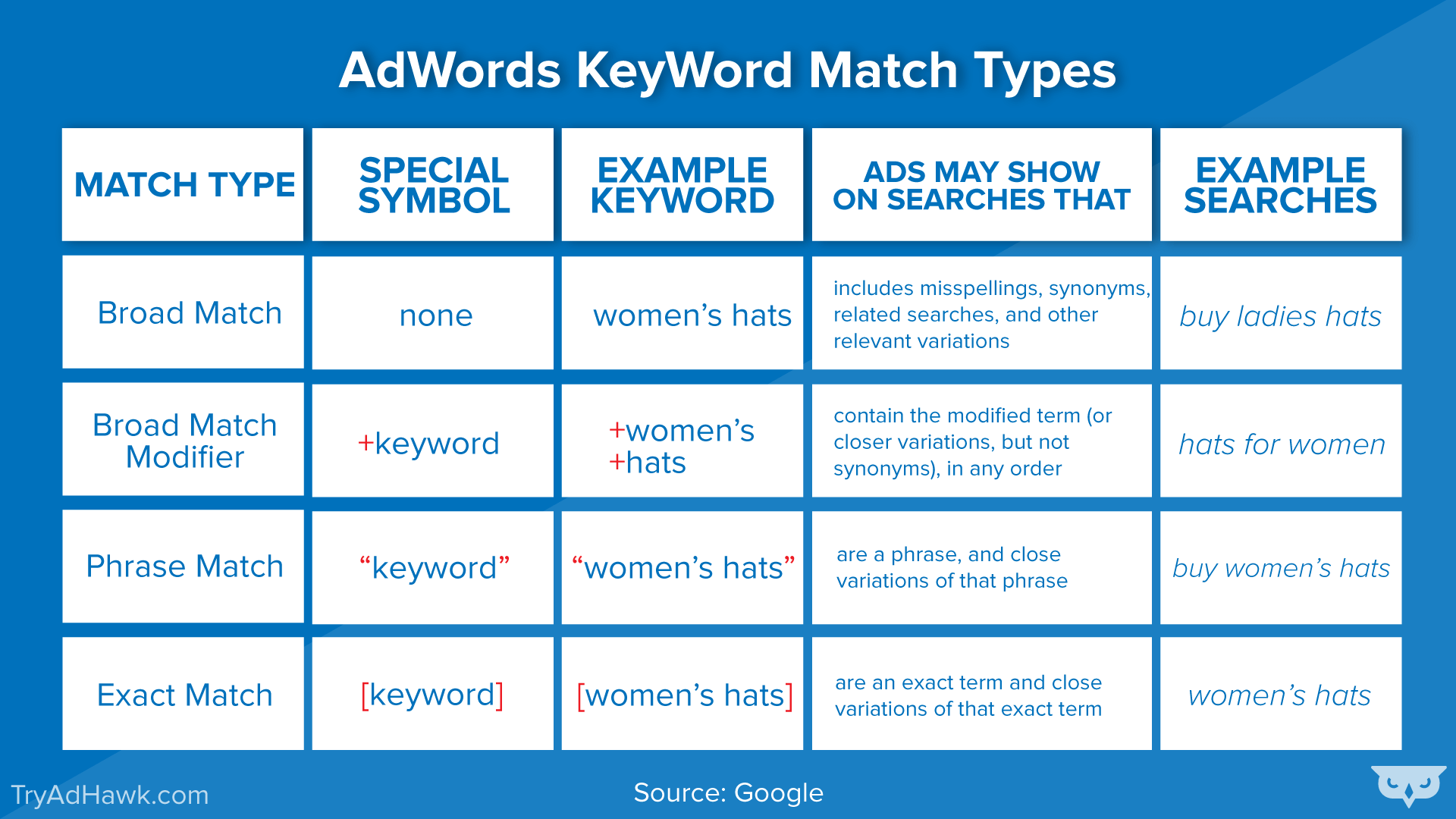
Types of Negative Keywords
When setting up a PPC campaign, you can utilize broad match, phrase match, or exact match keywords. These same terms are used to describe their negative counterparts, but they function in slightly different ways. More specifically, when adding in negative keywords, you’ll need to consider things like synonyms, misspellings, and other distinctions to ensure you’re properly filtering queries.
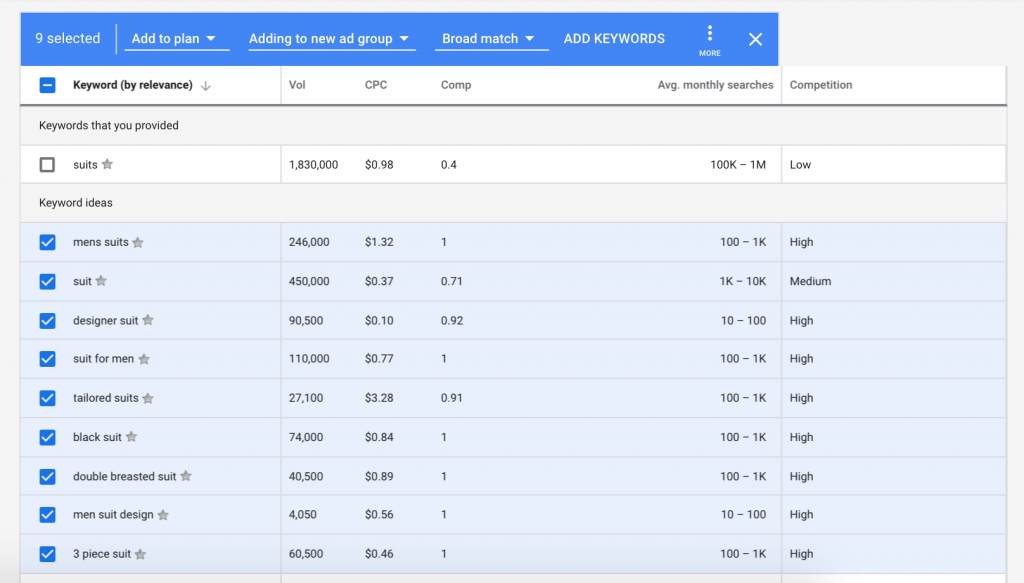
Negative Broad Match
Negative broad match is the default when it comes to negative keywords. With this classification, your ad will not show up in searches that contain all of your negative keyword terms. This remains true even if the terms show up in a different order. More specifically, your ad could still show up if the search includes only some of the keyword terms.
Negative Phrase Match
Negative phrase match keywords are slightly more targeted than negative broad match terms. With phrase match, your ad will show up in a query only if the search contains the same terms in the same exact order.
Negative Exact Match
Negative exact match keywords are the most targeted because your ads will only be excluded from searches that contain the same exact term, are in the same order, and don’t have any extra words attached.
How To Identify Negative Keywords
Some of your negative keywords may be fairly obvious, but oftentimes you’ll need to do some research. The best way to do that is to sift through real user search data. You can do this using the Google Ads Keyword Planner and Search Terms Report
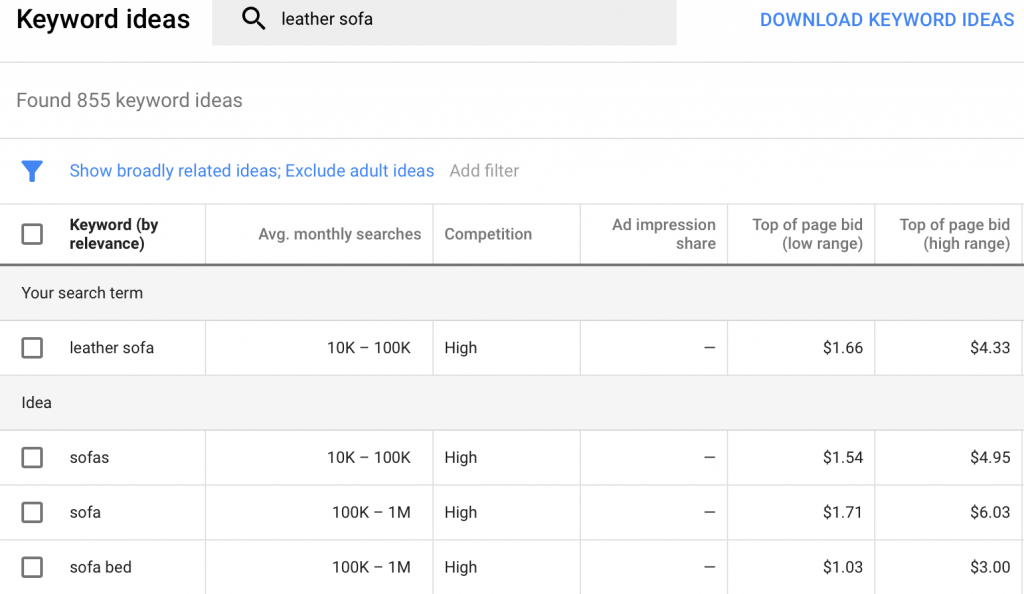
Keyword Planner
Google’s Keyword Planner is meant to help you find keywords to bid on, but that doesn’t mean it can’t help you find keywords you want to exclude. You can search for terms related to your business to see a list of related keyword searches as well as relevant volume and competition metrics. Simply sift through the list and single out any key phrases not relevant to your business and add them to your negative keyword list.
Search Term Report
The Google Search Term Report gives you the actual search queries user typed in before seeing your ad. Studying this report will help you better understand how people are getting to your ads and in turn what keywords to exclude. You can further segment this data to see which terms result in high or low click-through and conversion rates. Simply add the terms that don’t produce meaningful conversions and them to your negative keyword list.
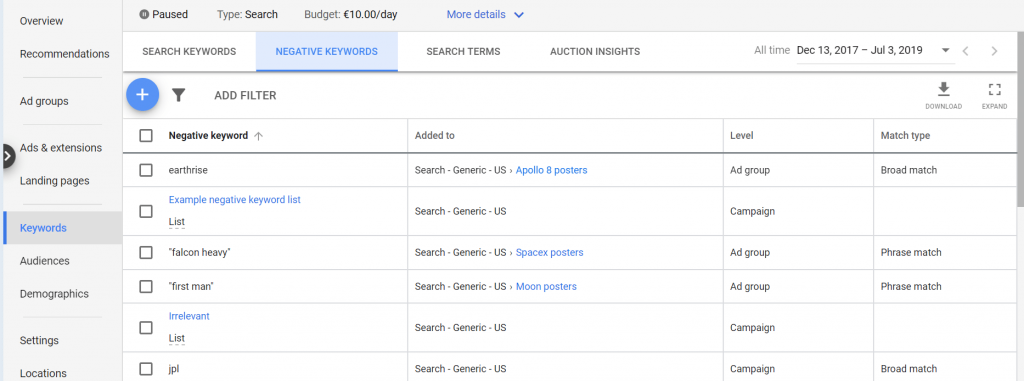
Adding Negative Keywords To Your PPC Account
Adding negative keywords to your PPC campaign is fairly straightforward and this simple guide from Google will walk you through the steps.
Something a little less straightforward is deciding the account level with which you want to implement your negative keywords. These campaign levels are broken up into five categories:
1) Universal Account Level
Creating a universal negative keyword list will block all of the terms included throughout all of your campaigns.
2) Multi-Campaign Level
A multi-campaign keyword list is ideal when you only want your negative keywords to apply for certain campaigns while not having to update each list individually.
3) Individual Campaign Level
At the individual campaign level, negative keywords are filtered only for the one specified campaign. This level works with specific products or offerings on your site without otherwise affecting the negative keywords of other campaigns.
4) Ad-Group Level
Just like it sounds, adding negative keywords at an ad group level will affect that particular ad group only. This is particularly helpful when you want to avoid cannibalization keywords between your different ad groups.
5) Keyword Match Type Level
Negative keywords at this level allow you to filter keywords at the different match types including negative broad, negative phrase, and negative exact match. Filtering at this ad group level gives you an even more granular approach to weeding out negatives.
Use Negative Keywords Improve PPC Results
If you’re not getting the kind of results you want out of your PPC campaign it may be time to take a look at your approach to negative keywords. Some creative research and careful planning could be all you need to maximize your ad spend and gain new customers.
Keep in mind that a set it and forget it approach to negative keywords probably won’t be enough. Just like most disciplines of digital marketing, constant testing and tweaking are the only way to successfully optimize your campaign for the long run.














